800ForAll.com is the easy way to search for and acquire the perfect toll free vanity numbers!
Our simple process makes it easy. Simply:
-
Search for and Select your Toll Free Vanity Number(s)
-
Reserve the number and hold it for later assignment to the carrier/phone company of your choice, assign it now, or assign it and activate it immediately! (More about this later)
-
Enter your contact information
-
Securely pay for the number - it’s now yours for as little as $44.95!
The perfect vanity toll free number for you is just a few clicks away!
Buttons
You clicked on Help to get this display.
What do the rest of the visible buttons do?
-
Search – Lists toll free numbers available now that match your search criteria.
-
FAQ – Frequently asked questions.
-
Help – Displays this help popup.
-
Contact – Send us feedback about this service.
-
Login – Access a pre-configured account
Start Searching for Toll Free Numbers
Enter a number, word, or phrase in the "Number:" field to start.
Examples:
-
Looking for a vanity number for your Las Vegas based realty company? Enter "Vegas" and click Search.
-
Looking for a toll free number that matches your office number? Just enter the 7 digit number in the number field (e.g. 5551212) and click Search.
The default search allows you to search the national toll free database for spare (available) toll free numbers that match your input criteria. Toll free numbers start with the NPAs 800, 833, 844, 855, 866, 877 and 888. The 800 NPA is highly sought after and has been around the longest. As of September 2008, there are very few 800 NPA numbers in the available state. 888 is the next most commonly recognized toll free NPA. 877, 866, 855, 844 and 833 have not been around as long, but there are plenty of great vanity numbers available in those NPAs. Remember they are all toll free numbers!
Advanced Searching Tips
If you want to limit your search to a specific toll free NPA (e.g. 888) click that box and try your search. You may click multiple NPA's as well (e.g. 888 and 800).
The Number box allows you to enter a telephone number or vanity text entry without dashes or parentheses.
Examples:
-
Enter "dog" to search for a toll free number that contains the text "dog".
-
Enter "0000" to search for a toll free number that contains 4 contiguous zeros.
-
Enter * to match any digit.
-
Enter & to repeat a digit (e.g., &&& finds numbers where 3 numbers repeat; &0&0&0 finds any number like 707070 or 808080).
-
Enter % for a second repeating digit (e.g., &%&% finds any number like 1212, 1313, 2323, 2424, etc.).
-
Click the Starts With button to look for nnn at the beginning.
-
Click the Ends With button to look for nnn at the end.
-
You can combine Starts With or Ends With with * and & to find cool numbers (e.g., Starts With DOG**00 will find any spare numbers starting with DOG and ending with 00).
-
Trailing Digits: Specify (using the drop-down list) the maximum number of trailing characters that you are willing to see at the end of a vanity number spelling. (e.g. 800-GOT-JUNK is a famous vanity number. Search for GOTJUNK and select trailing digits 1 - sample results may include a memorable number like 888-3GOTJUNK for your business.) Remember don't limit yourself to 7 Digits. A lot of good vanity numbers use extra digits (notably 1-800-MATTRESS "and leave the last S off for savings!")
Note that you must enter 3 to 7 characters containing letters, numbers, or the characters * and/or & in the Search field. Entering incorrect information (or too little information) results in an error message display.
Search Results
Suppose that you are a golf instructor looking for a vanity number containing the word "4golfer". Enter "4golfer" in the Number: field, and click on the Search button.
In my example this search is too restrictive. No such numbers are currently available (indicated by: "No numbers matched your search criteria. Please try a different search.")
Suppose we try again - enter the word "4golf" (e.g. looking for a toll free number that contains the string "4golf"). Enter "4golf" in the Number: field, and click on the Search button.
This time numbers are available. In the blue area you will see more about the search results.
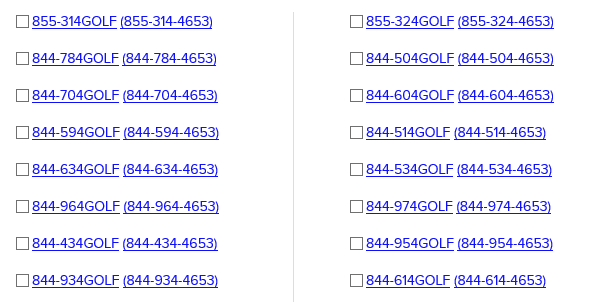
Clicking on the hyperlink on the number (e.g. 855-314GOLF) produces a dictionary of possible other spellings of the number.
Clicking on the numeric hyperlink (877-735-4653) displays the history of the toll free number, with statuses, change dates, and responsible organizations.
Note multiple columns of results were returned. Up to two (2) columns may be displayed.
Remember - look around, keep trying and keep refining your searches. It pays to experiment!
Reserving Numbers
Once you find a number that you like, you may Reserve it for your usage. Suppose the Golf Instructor does the search on "4golf" and finds a number that fit his or her needs. After searching 877-4GOLF06 is available - the “Square Box” Button is active next to the number. The user clicks the “Square Box” Button. The users may select 1 or multiple numbers. When the user has selected all numbers they desire, please click “Add to Cart”. This will add the selected Toll Free Number to your cart.
The user will now be redirected to “Verify Your Purchase” page, displaying selected number(s). Numbers will not be reserved until and unless the user clicks the “Purchase Number(s)” button. By clicking on the “Purchase Number(s)” button, it redirects the user to the payment (Purchase Number) page. If the user desires to purchase a few more numbers, they can continue shopping by clicking on the “Continue Shopping” button; this will redirect the user back to the “Search for numbers page”.
Purchasing Numbers
After the user selects “Purchase Number(s), they will be redirected to “Your Order Recap” screen. Once on the “Purchase Number” page, the user enters the appropriate Contact Information and Credit Card Information. Make sure to also “Enter the Code You see below”.
When all data has been completed, the users selects “Submit My Order”
If you see this message that means that the number you requested is no longer available:
“selected vanity number is no longer available. Please select a different number.”
If that happens, try another search
If there are multiple numbers selected and one is not available the user will be notified which numbers were not available
“Thank you for your purchase!
Unfortunately, these numbers were not available when you completed your purchase:
<vanity number>
A receipt with your purchase details and account login has been sent to your
<email address> email address.”
If the signup is successful, the following message will be displayed:
“Thank you for your purchase!
A receipt with your purchase details and account login has been sent to your <email address> email address. ”
Once the user has successfully purchased and an account has been created, the user can log into that account, review their purchases and obtain additional numbers without entering their information.